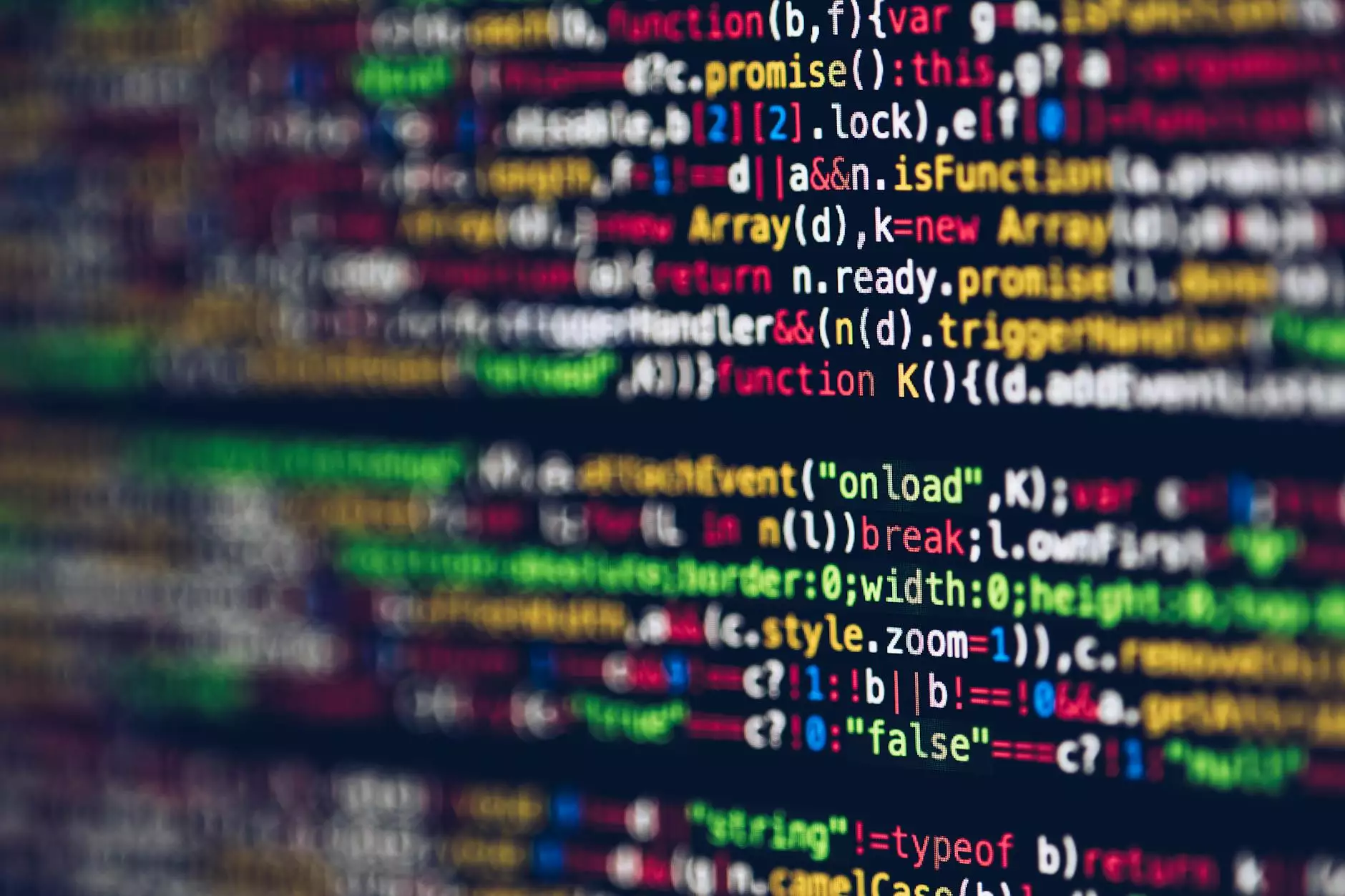Developing CRM Software in ASP.NET

CRM (Customer Relationship Management) software plays a crucial role in managing interactions with potential and existing customers. Developing CRM software in ASP.NET offers a powerful and versatile solution for businesses in streamlining their customer relationships.
Advantages of CRM in .NET
Implementing CRM in .NET provides several benefits for businesses in the realm of website development and beyond. Some advantages include:
- Scalability: ASP.NET allows for flexible scalability, ensuring that the CRM software can grow with the business.
- Security: With built-in security features, CRM in .NET offers a secure environment for storing sensitive customer data.
- Integration: Easy integration with other Microsoft technologies, making it seamless to incorporate CRM into existing systems.
- Customization: ASP.NET allows for extensive customization, enabling businesses to tailor the CRM software to their specific needs.
- Performance: High performance and reliability are key features of CRM development in ASP.NET.
Key Steps in Developing CRM Software with ASP.NET
Step 1: Planning and Requirements Gathering
Before diving into the development process, it's essential to conduct thorough planning and gather requirements from key stakeholders. Understanding the needs and goals of the CRM software will set the foundation for a successful development project.
Step 2: Database Design
Designing an efficient database structure is crucial for CRM software. Utilize the capabilities of ASP.NET to create a robust database schema that can store and manage customer information effectively.
Step 3: User Interface Design
The user interface of CRM software should be intuitive and user-friendly. Leverage ASP.NET's rich set of controls and features to design a visually appealing interface that enhances user experience.
Step 4: Functionality Development
Implement core functionalities such as customer management, lead tracking, sales automation, and reporting in your CRM software. ASP.NET's framework provides a powerful environment for building these features.
Step 5: Testing and Quality Assurance
Thoroughly test the CRM software to ensure that it meets the specified requirements and performs reliably. Use testing frameworks in ASP.NET to automate testing processes and maintain high quality.
Step 6: Deployment and Maintenance
Deploy the CRM software on a secure server and provide ongoing maintenance and support. Regular updates and enhancements will keep the CRM system running smoothly and meet evolving business needs.
Conclusion
Developing CRM software in ASP.NET is a strategic choice for businesses looking to enhance customer relationships and streamline operations. With the powerful features and flexibility of ASP.NET, businesses can create a customized CRM solution that meets their specific requirements.
For expert assistance in developing CRM software in ASP.NET, Impact Media Creations provides top-notch services in the realm of website development and customer relationship management. Contact us today to elevate your business to new heights with innovative CRM solutions.